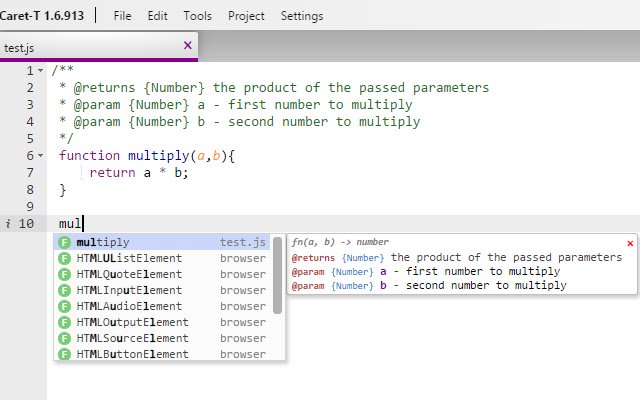Caret T in Chrome with OffiDocs
Ad
DESCRIPTION
Features: - Intelligent auto complete for Javascript (Ctrl+Space) - Beautification for Javascript, HTML, and CSS (Ctrl+B) - Auto Beautification for Javascript and CSS when typing a closing bracket ('}') - Tern Hotkeys (Javascript Only) Ctrl+I - Show Type Ctrl+E - Find References Ctrl+Shift+E - Rename (including references) Alt+.
- Jump to definition Alt+, - Jump back Project Page: https://github.
com/sevin777/CaretTern Credits: Caret: https://chrome.
google.
com/webstore/detail/caret/fljalecfjciodhpcledpamjachpmelml?hl=en (The vast majority of this code was taken from Caret, I just added Tern, Beautification, and a few other things) Tern: http://ternjs.
net/doc/demo.
html ------------------------------------------------- Updates ------------------------------------------------- ***1.12.133 - (2017.01.12) Fixed bug with user settings file not working (reset your user settings to get latest settings and to fix any issues: settings --> user preferences --> reset) ***1.7.134 - (2017.02.08) Bug fixes: Auto beautify no longer inserts extra lines if using \r\n line breaks.
Javascript linting works inside of html mode (regression in 1.3.2) ***1.7.132 - (2017.01.05) Updated to Ace editor v1.2.6. Added many new modes including JSX.
***1.7.131 - (2017.01.04) Updated to jsBeautify v1.6.8. Added option "autoBeautify".
***1.7.130 - Added user preferences to change beautify options (you will need to reset your preferences to get the new options)
Additional Information:
- Offered by Morgan Yarbrough
- Average rating : 3.73 stars (liked it)
- Developer This email address is being protected from spambots. You need JavaScript enabled to view it.
Caret T web extension integrated with the OffiDocs Chromium online