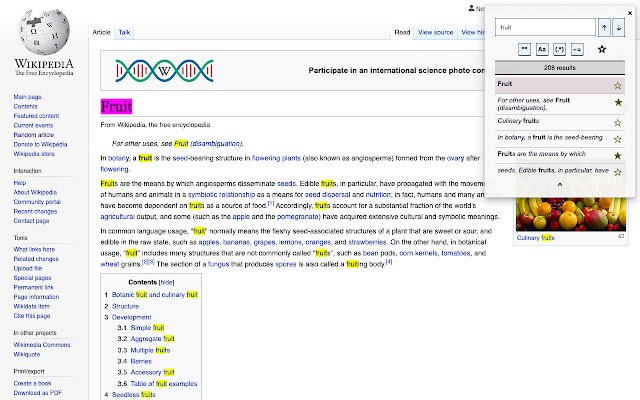Savvy Search in Chrome with OffiDocs
Ad
DESCRIPTION
Savvy Search duplicates the functionality of Chrome's built-in "Find" function, and adds many new features to allow you to find exactly what you want to.
To access the extension, press Ctrl/⌘ + S.
The features of Savvy Search: • basic text search • whole word search • case-sensitive search • regular expression search • fuzzy search, to find words and phrases similar to your search query.
You can also star results to save for later, even when you search for a new query or close the panel.
Additional Information:
- Offered by Team Savvy Search
- Average rating : 5 stars (loved it)
- Developer This email address is being protected from spambots. You need JavaScript enabled to view it.
Savvy Search web extension integrated with the OffiDocs Chromium online