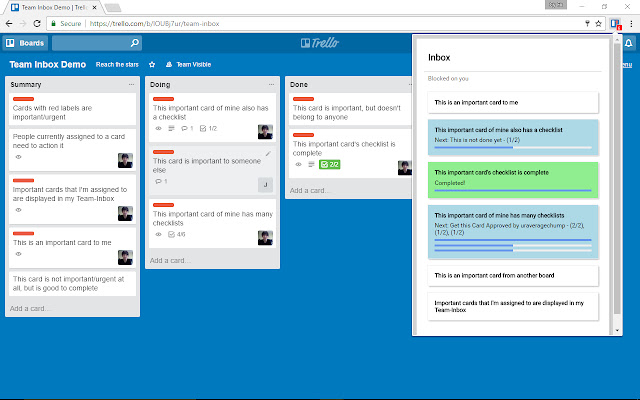Team Inbox for Trello in Chrome with OffiDocs
Ad
DESCRIPTION
Take control of your Trello cards with Team Inbox! Be constantly notified of urgent/high priority Trello cards, across the boards you care about.
Easily see the progress of each card, as well as the next action item.
Click the card to be brought to the card on the Trello website! How to use: Everyone with the extension is subscribed to cards that have two properties: - The card has a red label - They are assigned to the card So cards that are assigned to you and have a red label will show up in your Team Inbox, while cards that are assigned to Bob with a red label will show up in theirs.
These cards can represent urgent tasks, or tasks that someone else needs you to do to continue being productive (blocking).
Actioning a card: If you've actioned a card that's in your inbox, simply remove yourself from the card to remove it from your inbox.
Bouncing a card back: If you've actioned a card, you can let them know by assigning the card back to them, putting it back in their inbox.
Demote a card from Team Inbox: If a card no longer needs urgent actioning, remove the red label.
Track more/less boards: Right click the extension icon, and click "Options".
Additional Information:
- Offered by uraveragechump
- Average rating : 0 stars (hated it)
- Developer This email address is being protected from spambots. You need JavaScript enabled to view it.
Team Inbox for Trello web extension integrated with the OffiDocs Chromium online