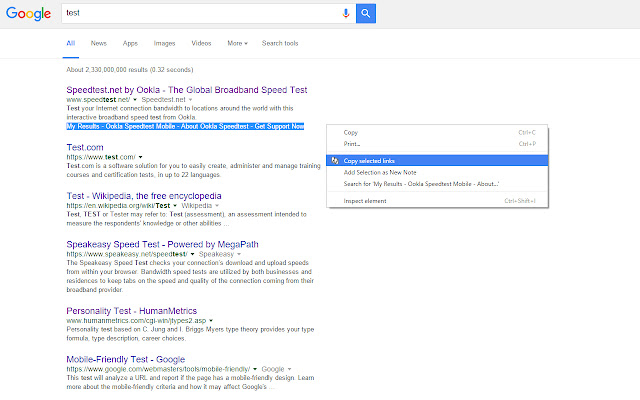Copy Selected Links in Chrome with OffiDocs
Ad
DESCRIPTION
Right-click selected text to copy the URLs of any links it contains
This is a lightweight extension that makes copying multiple URLs from text a breeze.
WHAT IT DOES
------------
Simply select any text containing links, right-click, and choose "Copy selected links". All URLs within your selection will be copied to your clipboard, each on a new line.
That's it! Simple, but very useful.
FEATURES
--------
• One-click copying of all links in selected text
• Clean output - one URL per line
• Works on any webpage
• No data collection
• No ads
• Minimal permissions required
• Visual feedback when links are copied
PERFECT FOR
-----------
• Researchers collecting references
• Saving multiple links for later
• Sharing lists of URLs
• Content curation
• Quick link extraction from articles or documents
This extension is designed to be simple, fast, and respectful of your privacy. It requires only the minimum permissions needed to function and doesn't track your browsing or collect any data.
Copy Selected Links web extension integrated with the OffiDocs Chromium online