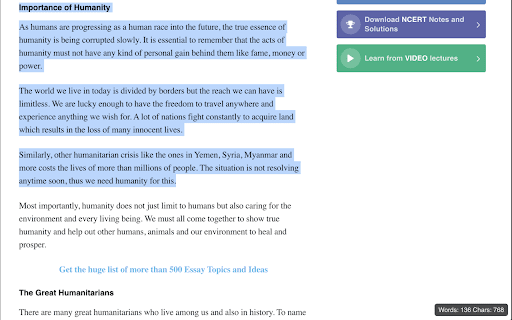Minimal Word Counter in Chrome with OffiDocs
Ad
DESCRIPTION
Effortlessly Count Words & Characters with a Right-Click (No Popup!)
Introducing "Word & Character Counter," a Chrome extension that seamlessly analyzes text length without an intrusive popup.
Features:
- Right-click integration: Access word and character count directly from the context menu.
- Accurate results: Get the exact word count and character count for any selected text.
- Non-intrusive display: Results appear discreetly in the bottom right corner of the page.
- Lightweight and efficient: Operates smoothly without interfering with your browsing experience.
Benefits:
- Writers and editors: Quickly check word counts for essays, articles, or other writing projects.
- Students: Easily analyze text passages for assignments or research.
- Graders & Teaching Assistants: Effortlessly count words and characters in student answers, streamlining grading workflows.
- Anyone who works with text: Gain instant insights into the length of selected content.
How to use:
- Install the "Word & Character Counter" extension from the Chrome Web Store.
- Right-click on any text you want to analyze.
- Select "Count Words & Chars" from the context menu.
- The word count and character count will appear discreetly in the bottom right corner of the page.
Download "Word & Character Counter" today and boost your text analysis efficiency!
Minimal Word Counter web extension integrated with the OffiDocs Chromium online