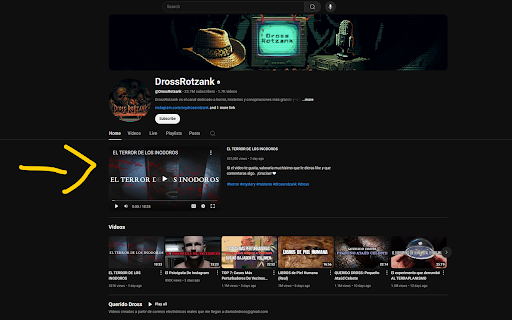Stop YouTube Channel Trailer in Chrome with OffiDocs
Ad
DESCRIPTION
Stops YouTube channel trailers from auto-playing.
Made for Content Creators: Tired of unintentionally inflating your own YouTube channel's view count every time you visit your channel to edit or check it out? This simple extension automatically stops the trailer video from playing on the channel page, saving you from adding unnecessary views to your own videos.
With Stop YouTube Trailer, you can browse YouTube channel pages without worrying about the auto-played trailers, allowing for a more seamless and distraction-free experience while managing your content.
Features:
-Stops trailers from auto-playing when you visit YouTube channel pages.
-Simple and effective—just install and forget about it.
-Works on YouTube channel, user, and content creator pages.
-Perfect for creators and anyone who wants a more controlled viewing experience on YouTube.
-Slight activation delay for those with slower Internet speeds (will still pause almost immediately for those with faster connections).
Stop YouTube Channel Trailer web extension integrated with the OffiDocs Chromium online