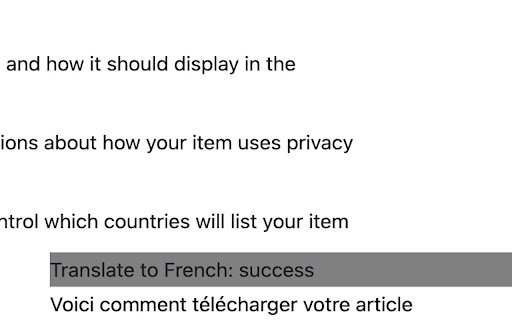Chat with GPT in Chrome with OffiDocs
Ad
DESCRIPTION
Customize context menu and ChatGPT prompt on selected texts
A Chrome extension for customizing prompts easily.
1. In the option page, define context menu name and chat-gpt prompt (multiple ones)
2. Add your openai api key to the option page
3. Load a web page, select texts, right click and choose a context menu defined in step 1
4. A popup window shows at the bottom-right corner, a background job sends prompt and selected texts to the openai api endpoint.
5. The result will show in the popup window.
6. Click anywhere in the page to dismiss the popup window.
Chat with GPT web extension integrated with the OffiDocs Chromium online