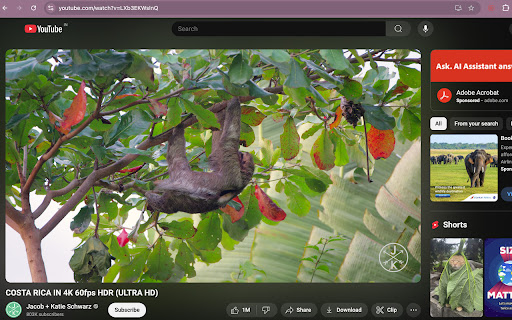YouTube Hide Control On Pause in Chrome with OffiDocs
Ad
DESCRIPTION
Hides YouTube controls and overlay when paused; shows them only on hover — same as during playback.
WHAT IT DOES
This plugin hides the YouTube player's control and the dark gradient overlay when the video is paused and makes them appear only on mouse hover — just as they do during playback.
No settings to waste time around and no hotkey to remember. Simply install and forget about it.
WHY IT EXISTS
When you are watching a tutorial on YouTube, sometimes you want to pause the video, take a quick screenshot, and keep it in your note-taking app. But the control and the dark gradient overlay are not letting you take a clean screenshot.