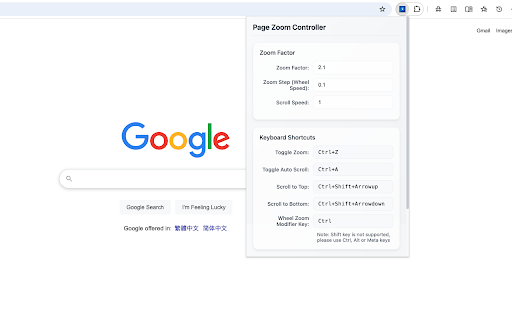Page Zoom Controller in Chrome with OffiDocs
Ad
DESCRIPTION
A Chrome extension for controlling page zoom with keyboard shortcuts
# Page Zoom Controller Chrome Extension
A feature-rich Chrome extension for controlling web zoom, scrolling and browsing experience. Make reading and navigating web content easier with shortcuts and intuitive mouse interaction.
## Features
- **Page Zoom**: Use `Ctrl + Z` to toggle page zoom, default zoom is 2x and the zoom level can be adjusted.
- **Wheel Zoom**: Use `Ctrl + Wheel` to zoom freely and the zoom step(Wheel speed) can be adjusted.
- **Free Drag & Drop**: Hold down the right mouse button and drag to move the page view while zoomed.
- **Auto Scroll**: Use `Ctrl + A` to enable/disable auto scrolling and the scroll speed can be adjusted..
- **Quick Navigation**:
- Use `Ctrl + Shift + ↑` to quickly scroll to the top of the page
- Use `Ctrl + Shift + ↓` to quickly scroll to the bottom of the page.
- **Customise Settings**: All shortcuts、zoom levels、zoom step and scroll speed can be customised via a pop-up panel.
Page Zoom Controller web extension integrated with the OffiDocs Chromium online