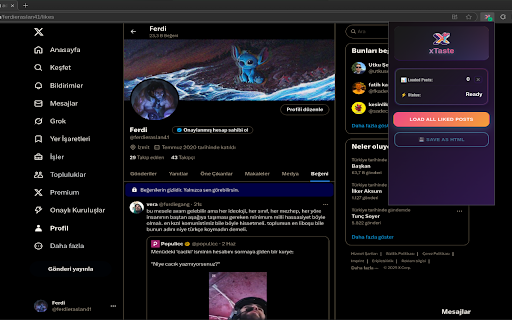xTaste X/Twitter Likes Exporter in Chrome with OffiDocs
Ad
DESCRIPTION
Save and share your X/Twitter likes as a shareable HTML file
INSTRUCTIONS:
Go to x.com/[username]/likes url,
Open xTaste extension,
Press the "LOAD ALL LIKED POSTS" button and the plugin will scroll the page and start capturing all your favorite posts,
When you think you have enough posts saved, use the "SAVE AS HTML" button and download your fully responsive, interactive html file.
PRIVACY:
The extension only operates on X/Twitter likes pages!
No data is transmitted to external servers - all processing happens locally!
Generated HTML files are saved directly to the user's device!
The extension respects user privacy by only accessing likes data that the user can already see on their own profile!
xTaste X/Twitter Likes Exporter web extension integrated with the OffiDocs Chromium online