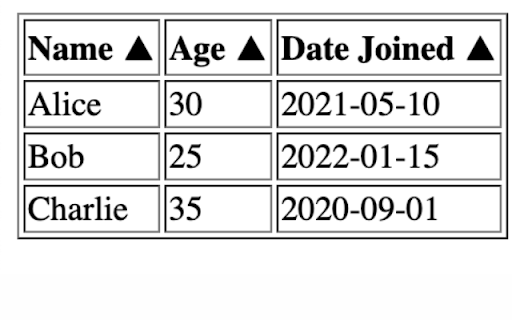Table Sorter in Chrome with OffiDocs
Ad
DESCRIPTION
This make all your table sortable
To utilize the extension, please follow these steps:
1) Install the extension on your browser.
2) Enable the extension once it has been successfully installed.
3) Refresh the website you would like to use the sorting feature on.
And that's it! The website should now be sortable.
If you have any questions or suggestions, please don't hesitate to send us an email. Thank you for using our extension.
Table Sorter web extension integrated with the OffiDocs Chromium online