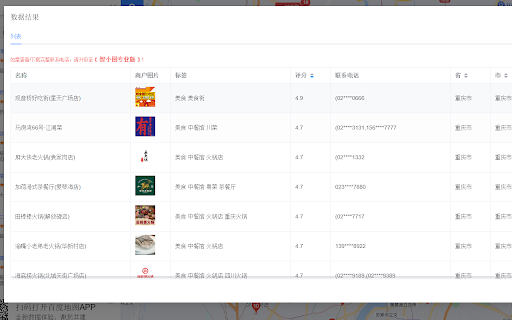海螺AI视频进度监控 in Chrome with OffiDocs
Ad
DESCRIPTION
监控海螺AI平台视频生成进度
【中文描述】
海螺AI视频进度监控
简介:
一款简单实用的浏览器扩展,专门用于监控海螺AI平台的视频生成进度。当您在海螺AI平台提交视频生成任务后,无需一直盯着网页查看进度,本扩展会自动追踪并显示生成进度。
主要功能:
• 实时显示视频生成进度
• 在扩展图标上直观显示当前进度百分比
• 点击图标可查看详细进度条
• 视频生成完成时自动发送桌面通知提醒
• 深色主题界面设计,美观易用
使用方法:
1. 安装扩展后访问海螺AI网站
2. 创建视频生成任务
3. 扩展会自动开始监控进度
4. 可随时点击扩展图标查看进度
5. 生成完成时会收到通知
注意:本扩展仅在海螺AI官方网站(hailuoai.video)使用,不会收集任何个人信息。
【English Description】
HailuoAI Video Progress Monitor
Description:
A simple and practical browser extension designed to monitor video generation progress on the HailuoAI platform. Once you submit a video generation task on HailuoAI, there's no need to constantly check the webpage - this extension will automatically track and display the generation progress.
Key Features:
• Real-time video generation progress monitoring
• Progress percentage displayed on extension icon
• Detailed progress bar view on click
• Automatic desktop notifications upon completion
• Clean dark theme interface design
How to Use:
1. Install the extension and visit HailuoAI website
2. Create a video generation task
3. The extension will automatically start monitoring
4. Click the extension icon anytime to check progress
5. Receive notification when generation is complete
Note: This extension only works on the official HailuoAI website (hailuoai.video) and does not collect any personal information.
海螺AI视频进度监控 web extension integrated with the OffiDocs Chromium online