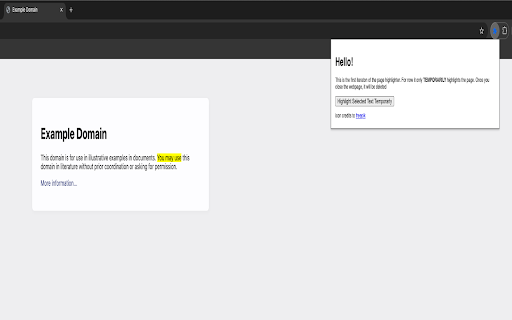Text Highlighter in Chrome with OffiDocs
Ad
DESCRIPTION
Highlight selected text on any webpage
Text Highlighter - Simple, Private, and Efficient
Highlight and organize important text on any webpage with this privacy-focused extension. All your highlights are stored locally on your device - no external servers, no data collection.
Key Features:
• Multiple highlight colors
• Save highlights across browser sessions
• One-click highlight removal
• Local-only storage for complete privacy
• Optional error reporting (with explicit consent)
• Export highlights as text files
• Keyboard shortcuts for quick highlighting
Perfect for:
✓ Students taking notes
✓ Researchers collecting references
✓ Readers marking important passages
✓ Anyone who needs to organize web content
Privacy First:
• All data stays on your device
• No tracking or analytics
• No external servers
• Clear data anytime
• Automatic cleanup on uninstall
Works best on:
• Blog posts
• Documentation
• News articles
• Educational content
• Static web pages
Note: Some limitations apply when highlighting complex web elements or dynamic content.
Open source and MIT licensed - view our code on GitHub.
Text Highlighter web extension integrated with the OffiDocs Chromium online