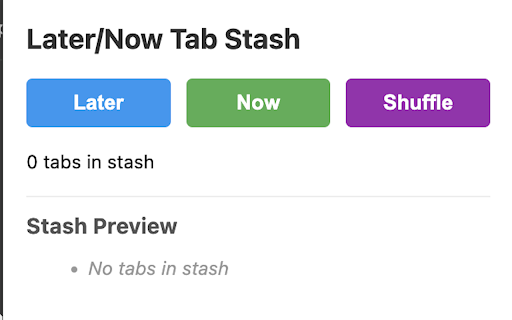Later/Now Tab Stash in Chrome with OffiDocs
Ad
DESCRIPTION
Treat your browser tabs like a reading queue
Later/Now - A Simple Tab Stash for Focused Browsing
Stop tab overload. Start reading with intention.
Later/Now transforms your browser tabs into a simple reading stash. Instead of keeping 50+ tabs open "for later" (and feeling guilty about it), you can stash them away with one click and retrieve them when you're actually ready to read.
How it works:
Click "Later" to instantly save any tab and close it
Click "Now" when you're ready to read - it opens the next saved tab
Click "Shuffle" for a random surprise from your saved tabs
See your queue count right on the extension icon
Perfect for:
Researchers who find interesting articles while working
Anyone who falls down internet rabbit holes
People with ADHD or executive function challenges who struggle with tab management
Neurodivergent folks who need visual clutter reduction but fear losing important information
Anyone who uses "too many tabs" as an external memory system
Why it's different:
No complex categories or tagging systems to maintain
Can't see all saved tabs at once (reduces overwhelm and decision paralysis)
Forces one-at-a-time consumption when you're ready
Saves tabs as bookmarks so they're never lost, even if you uninstall
Simple keyboard shortcuts for distraction-free saving
Built by someone with too many tabs, for people with too many tabs.
Your tabs are safe. Your browser is clean. Your mind is clear.
Free, private, and refreshingly simple. No account needed, no data collected.
Later/Now Tab Stash web extension integrated with the OffiDocs Chromium online