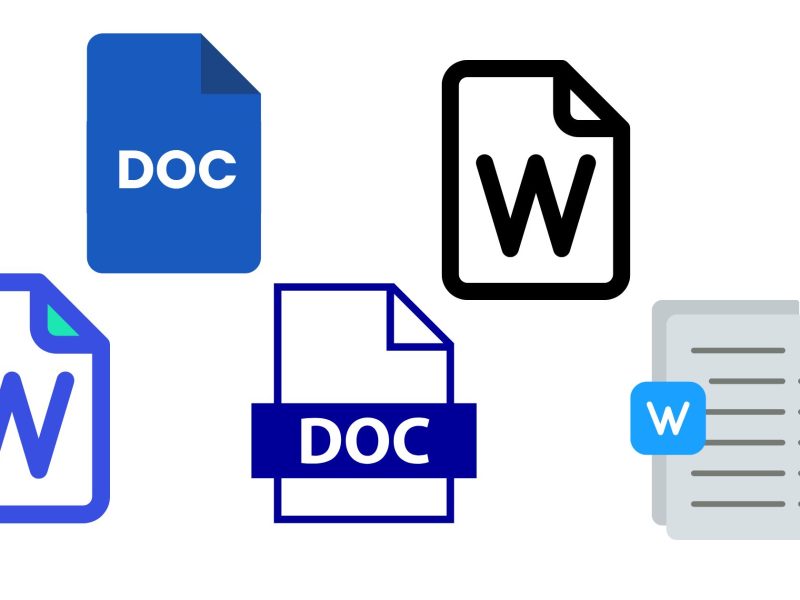Welcome to our guide on the topic “can I use Word Online for free?” Many individuals and businesses rely on word processing software to create and edit documents. Luckily, Microsoft Word is one of the most widely used programs.
However, not everyone can afford to purchase a license for the software. Fortunately, Microsoft offers a free web-based version of Word called Word Online. And it allows users to create, edit, and collaborate on documents without the need to install the software on their computer.
In this guide, we will explore the features and capabilities of Word Online and answer the question: Can I use Word Online for free?” But then, let’s know what Word Online is.
What is Word Online?
Word Online is a free web-based version of Microsoft Word. It is a word-processing program used to create and edit documents.
Also, it allows users to create, edit, and collaborate on documents through a web browser without the need to install Microsoft Office software on their computers.
Additionally, it is part of the Office Online suite of web-based productivity tools offered by Microsoft.
Can I Use Word Online for Free?
Microsoft Word is a widely used word-processing program that is essential for creating and editing documents for both personal and professional use.
Word Online is a part of the Office Online suite of web-based productivity tools offered by Microsoft. It can be accessed through a web browser such as Chrome, Firefox, or Edge, and it is compatible with both Windows and Mac operating systems.
To use Word Online, all you need is a Microsoft account, which can be created for free. Once you have signed in, you will have access to all the features of Word Online, including the ability to create, edit, and collaborate on documents.
Benefits of Word Online
One of the main benefits of using Word Online is that it is a cloud-based service. This means that your documents are stored online and can be accessed from anywhere with an internet connection.
This makes it easy to share documents with others and collaborate on them in real-time. Additionally, Word Online automatically saves your documents to the cloud, so you don’t have to worry about losing your work if your computer crashes.
Word Online also offers a wide range of features that are similar to those found in the desktop version of Microsoft Word.
You can format text, insert images, create tables, and use templates to create professional-looking documents.
Additionally, Word Online includes a built-in spell checker, grammar checker, and thesaurus to help you improve your writing.
In terms of limitations, Word Online does not include all the features found in the desktop version of Microsoft Word.
Some advanced features such as macros and add-ons may not be available. Additionally, the maximum file size for Word Online documents is 2GB, so it may not be suitable for large documents or projects.
READ ALSO:
How Can I Open a Word Document Online for Free?
There are a few ways to open a Word document online for free:
1. Use Microsoft Word Online
This is one of the ways one can open a word document online for free. As mentioned earlier, Microsoft offers a free web-based version of Word called Word Online.
To use it, you need to have a Microsoft account, which can be created for free. Once you have signed in, you can upload your Word document to the cloud and open it in Word Online to edit or view it.
2. Use Google Docs
This is one of the ways one can open a word online for free. Google Docs is a free, web-based word processing program that can be used to open and edit Word documents.
To use it, you need to have a Google account, which can be created for free. Once you have signed in, you can upload your Word document to Google Drive and open it in Google Docs.
3. Use a Free Online Converter
This is one of the ways one can open a word document online for free. There are several free online converters available that can convert your Word document to a format that can be opened in a web browser.
These converters can be found by searching for “free online converter” in a search engine. Once the document is converted, you can open it in your web browser to view or edit it.
4. Use Office 365 Free Online Version
This is one of the ways one can open a word document online for free. Office 365 is Microsoft’s subscription service that provides access to all of Microsoft’s Office apps, including Word.
Microsoft also offers a free version of Office 365 called Office 365 Free, which includes Word Online, Excel Online, PowerPoint Online, and OneNote online.
With this version, you can open, edit, and create Word documents online for free, but you have some limitations and the number of features is less than the paid version.
However, it is important to note that while these methods allow you to open and edit Word documents online for free; they may not include all the features found in the desktop version of Microsoft Word.
Additionally, your documents will be stored on a cloud-based server, be sure to read the terms and conditions of the service you choose, to understand the privacy and security policies.
READ ALSO:
- How to Insert Header in Excel Online
- How to Sell Excel Templates Online
- Sharing Excel Files Online
- Create a Word Web using Microsoft Word
- How to Create a Word Document: A Step-by-Step Guide
In Conclusion
In conclusion, Word Online is a great option for those who need a word processing program but can’t afford to purchase a license for Microsoft Word.
It offers many of the same features and is easy to use. Additionally, it’s cloud-based, so you can access your documents from anywhere with an internet connection.
While it may not include all the features found in the desktop version of Microsoft Word and have some limitations, it is an excellent free alternative.
We hope you find this article useful. If you do, please share it with others.