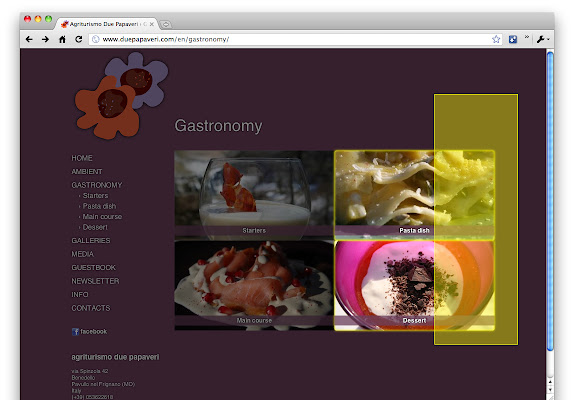uSelect iDownload in Chrome with OffiDocs
Ad
DESCRIPTION
Usage instructions: - click the extension button (the page should become darker); - select the links you want to open by click-and-drag (i.
e.
like you do in the file manager); - repeat the previous step how many times you need; - deselect items using the right mouse button (or ctrl + left button); - press 'enter' key to open all selected links or 'alt+enter' to download them.
To report bugs or suggestions please visit http://goo.
gl/r6OiE Known issues: - the extension doesn't work on sites with frames.
Additional Information:
- Offered by lasagnacode.com
- Average rating : 3.79 stars (liked it)
uSelect iDownload web extension integrated with the OffiDocs Chromium online