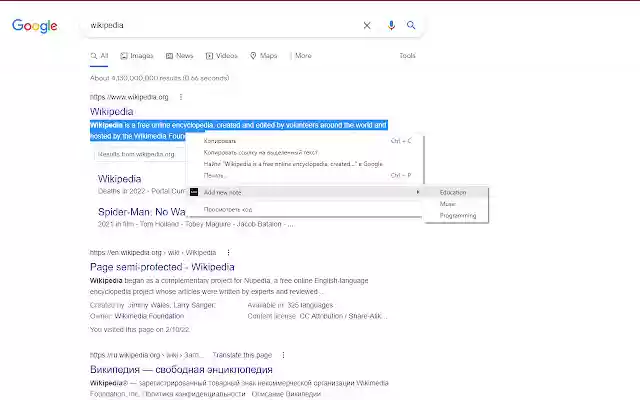SAVI. save you`re notes in Chrome with OffiDocs
Ad
DESCRIPTION
SAVI.
is a simple extension to save your notes from all available websites.
Very easy to use 1) Select text 2) In the context menu, select the SAVI.
icon and select a sheet to save 3) Boom, that's it, your note is saved.
To see a list of saved notes, click on the SAVI.
icon in the extensions panel.
Lists of notes will be available to you, and links to websites where you saved the note, you also have the ability to add and delete these sheets, as well as notes.
The application is still under development and will be constantly improved, if you have any suggestions, wishes, or want to report a bug, write to the mail.
Additional Information:
- Offered by ArtTk
- Average rating : 5 stars (loved it)
- Developer This email address is being protected from spambots. You need JavaScript enabled to view it.
SAVI. save you`re notes web extension integrated with the OffiDocs Chromium online