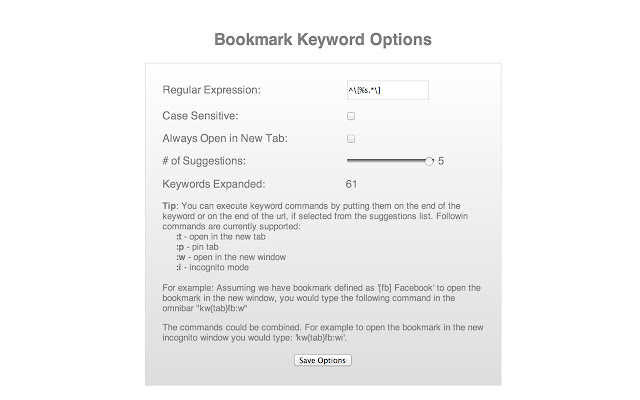Bookmark Keyword in Chrome with OffiDocs
Ad
DESCRIPTION
Bookmark Keyword is powerful extension that helps to navigate the web using bookmarks even easier.
Bookmark any page, add keyword to the title and you are ready to jump the the page with just couple of keystrokes You can execute keyword commands by putting them on the end of the keyword or on the end of the url, if selected from the suggestions list.
Followin commands are currently supported: :t - open in the new tab :p - pin tab :w - open in the new window :i - incognito mode For example: Assuming we have bookmark defined as '[fb] Facebook' to open the bookmark in the new window, you would type the following command in the omnibar "kw{tab}fb:w" The commands could be combined.
For example to open the bookmark in the new incognito window you would type: 'kw{tab}fb:wi'.
Additional Information:
- Offered by Alex Nazimok
- Average rating : 4 stars (liked it)
Bookmark Keyword web extension integrated with the OffiDocs Chromium online