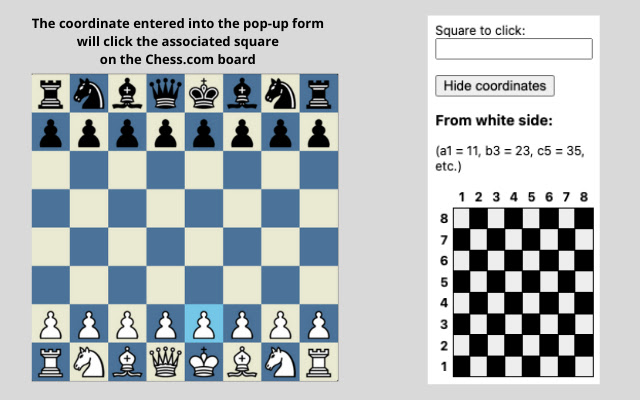Chess.com Voice Input Facilitator in Chrome with OffiDocs
Ad
DESCRIPTION
This Google Chrome extension can be used on the Chess.
com site and will allow you to simulate a mouse click on a given square by entering a two-digit coordinate into a pop-up form.
This two-digit coordinate system is easy for your operating system's voice recognition software to recognize (versus something more traditional like algebraic notation), and you will also have to spend less effort announcing your moves.
Please note that the extension does not provide any voice functionality per se, you need to already have that setup on your system.
Special notes: - The coordinate reference board, which can optionally be displayed or hidden within the pop-up form during a game, will show you all the valid coordinates from white's or black's perspective.
- The moment two non-whitespace characters are entered into the pop-up form, the form will automatically clear itself.
This is intentional, so that you will not have to take the extra step of saying something like "enter that" every time you want a square clicked.
- You will know whether the value you entered into the form was a valid coordinate if your chosen square looks like a mouse clicked on it.
Not all of the boards on chess.
com will be able to access this extension.
The URL must begin with one of the following: https://www.
chess.
com/analysis/game/live/ https://www.
chess.
com/live https://www.
chess.
com/analysis/game/daily/ https://www.
chess.
com/game/daily/
Additional Information:
- Offered by developer47392128
- Average rating : 0 stars (hated it)
- Developer This email address is being protected from spambots. You need JavaScript enabled to view it.
Chess.com Voice Input Facilitator web extension integrated with the OffiDocs Chromium online