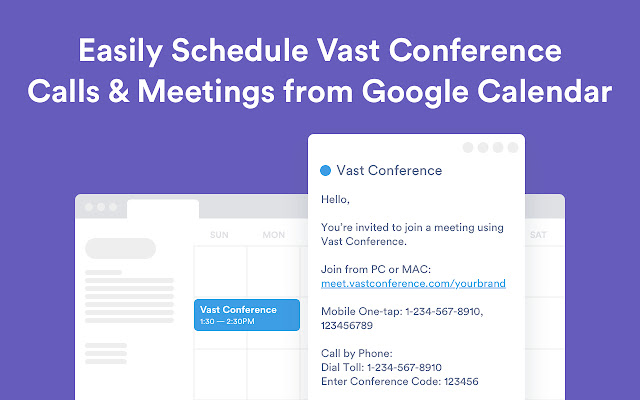Vast Conference for Google Calendar in Chrome with OffiDocs
Ad
DESCRIPTION
Schedule conference calls and online screen sharing meetings with one click! Easily schedule online meetings with the Web Meetings for Google Calendar integration.
Your Web Meeting information will automatically be added to any calendar event you create.
To schedule a Web Meeting directly from your Google Calendar: 1. Create a new Google Calendar event 2. Click "Make it a Vast Conference Meeting" in Event Details 3. Your Web Meeting information will automatically populate in the Location and Meeting Description 4. Select the time and date of your meeting 5. Invite any guests 6. Save the calendar event.
Your guests will have the link and dial-in information they need in their invitation.
With your Web Meeting account, you can: • Host web conferences instantly • Share your screen with attendees across the globe • Send chat messages to the whole group or individual attendees • Send files directly to your participants • Host unlimited conferences every month • Self-manage your account online
Additional Information:
- Offered by conferencecalling.com
- Average rating : 4.4 stars (liked it)
- Developer This email address is being protected from spambots. You need JavaScript enabled to view it.
Vast Conference for Google Calendar web extension integrated with the OffiDocs Chromium online