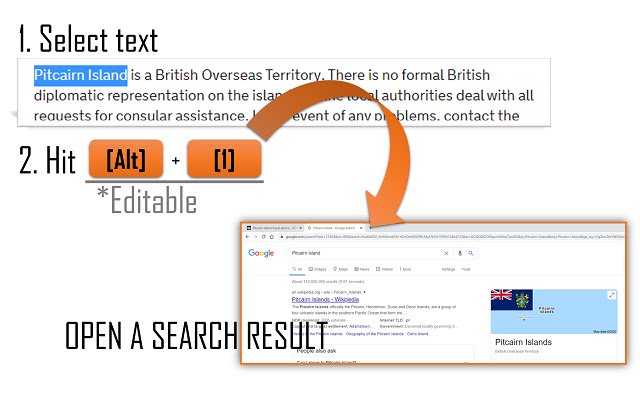Shortcut keys for selection search in Chrome with OffiDocs
Ad
DESCRIPTION
Keyboard shortcut keys: 1. Alt+1 -> Open google result of selected text in foreground tab.
2. Alt+Shift+1 -> Open google result of selected text in background tab.
*Shortcut keys are editable at chrome://extensions/shortcuts **For Chromebook users** (maybe also Mac OS users) The Alt+1 key will click the first icon in the Shelf, and it will not work on Chrome browser.
After the installation, please change the shortcut key from "Alt+1" to another one at chrome://extensions/shortcuts then avoid the built-in shortcut keys on your OS.
In the setting page, the right box should be "In Chrome".
(Input chrome://extensions/shortcuts in the address bar and press Enter to open a setting page.
) *Updates 2022/9/27 v0.201 (=v0.2) 2022/9/20 v0.3 Add feature to search text selected in a single PDF (in chrome's default PDF viewer) 2022/7/10 v0.2 Add feature to search by the default search engine.
2021/6/7 v0.1.0.1 Initial
Additional Information:
- Offered by nex
- Average rating : 4.85 stars (loved it)
- Developer This email address is being protected from spambots. You need JavaScript enabled to view it.
Shortcut keys for selection search web extension integrated with the OffiDocs Chromium online