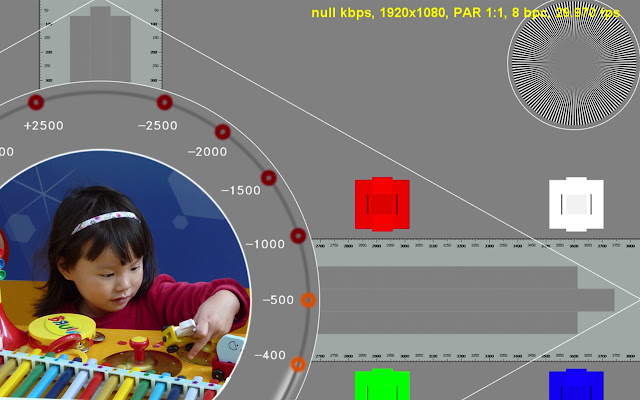Netflix 1080p in Chrome with OffiDocs
Ad
DESCRIPTION
A way to finally watch Netflix in the highest quality possible.
This extension forces 1080p FHD playback, as well as the option to force 5.1 AAC playback.
Normally, Netflix only plays back a maximum of 720p and AAC2.0. However, with this extension, those restrictions can finally be removed.
*** Out of the box, Netflix-1080p just forces 1080p AVCHi streams to be included in the streams for playback.
However, there are a few options you may tweak in the extension's options menu (all left unchecked by default): - Use 5.1 audio when available: Netflix normally plays back AAC2.0 in 64kbps and 96kbps.
However, by checking this option, you override those streams for 128kbps AAC5.1, which can take advantage of surround sound setups! - Automatically select best bitrate available: Checking this option allows you to always playback the highest quality streams, no matter how fast Netflix thinks your connection is.
- Use VP9 instead of H.
264: For older computers, decoding VP9 in software can be faster and more efficient than decoding H.
264 in software.
Check this option if you notice slowdown or dropped frames with 1080p AVC playback.
*** This extension is free and will remain free.
It is licensed under the MIT license, and is completely open source.
I welcome any and all contributions! GitHub is linked below.
*** GitHub + more in-depth explanation: https://github.
com/truedread/netflix-1080p
Additional Information:
- Offered by truedread
- Average rating : 4.14 stars (liked it)
- Developer This email address is being protected from spambots. You need JavaScript enabled to view it.
Netflix 1080p web extension integrated with the OffiDocs Chromium online