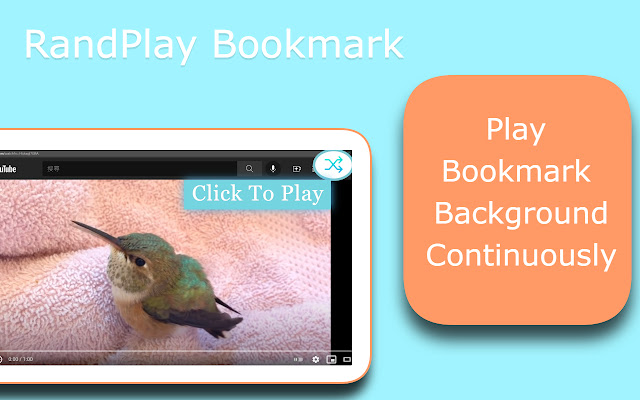RandPlay Bookmark in Chrome with OffiDocs
Ad
DESCRIPTION
Randomly play the Youtube video in your bookmarks continuously in background.
1. Select which folder to play in option page.
2. Good to go by clicking the icon! 3. Switch to next video by clicking the icon again.
Note: It'll auto switch to new tab for a few seconds to trigger auto play then auto switch back.
After that, you won't need to switch tab again.
Additional Information:
- Offered by mathric
- Average rating : 0 stars (hated it)
- Developer This email address is being protected from spambots. You need JavaScript enabled to view it.
RandPlay Bookmark web extension integrated with the OffiDocs Chromium online