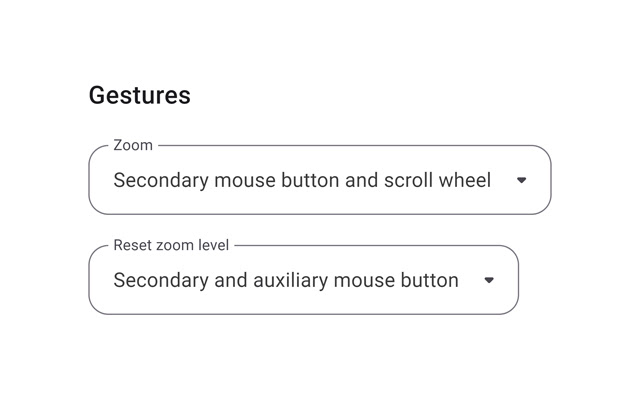Scroll Zoom in Chrome with OffiDocs
Ad
DESCRIPTION
Scroll Zoom is a browser extension which lets you zoom web pages by holding the left or right (default) mouse button and moving the scroll wheel.
The mouse gestures can be configured from the extension's options, and the customization of zoom levels is also supported.
The continued development of Scroll Zoom is made possible thanks to the support of awesome backers.
If you'd like to join them, please check out https://armin.
dev/go/patreon Due to browser restrictions the extension does not work on the Chrome Web Store website or local browser and extension pages, such as chrome://extensions.
Relevant browser bugs: • On macOS and Linux the right mouse button gesture does not zoom pages as expected, the context menu is shown The extension is also available for Edge and Firefox: https://github.
com/dessant/scroll-zoom#readme Reviews are not monitored for bug reports, please use GitHub for issues and feature requests.
https://github.
com/dessant/scroll-zoom
Additional Information:
- Offered by armin.dev
- Average rating : 3.73 stars (liked it)
- Developer This email address is being protected from spambots. You need JavaScript enabled to view it.
Scroll Zoom web extension integrated with the OffiDocs Chromium online