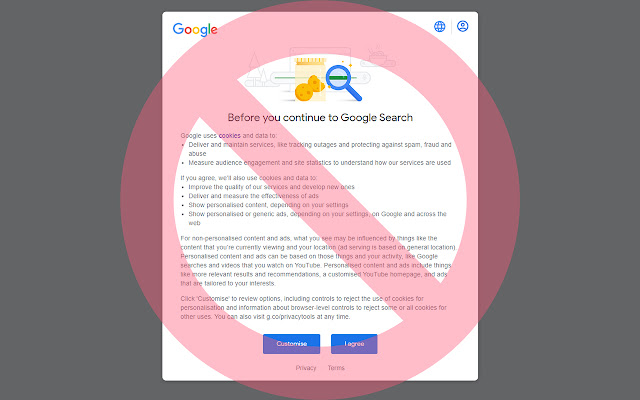Consent Popup Blocker in Chrome with OffiDocs
Ad
DESCRIPTION
After clearing cookies or when opening an incognito window to search on Google or to watch a YouTube video, a consent popup with the title "Before you continue to Google" or "Before you continue to YouTube" will appear asking to accept the usage of cookies It can be annoying and time consuming especially if the incognito sessions or cookies are cleared frequently, this extension will block the consent popups from appearing Note: manually enable "Allow in Incognito" in the Chrome extension settings to block consent popups in incognito
Additional Information:
- Offered by DavG25
- Average rating : 4.56 stars (loved it)
- Developer This email address is being protected from spambots. You need JavaScript enabled to view it.
Consent Popup Blocker web extension integrated with the OffiDocs Chromium online