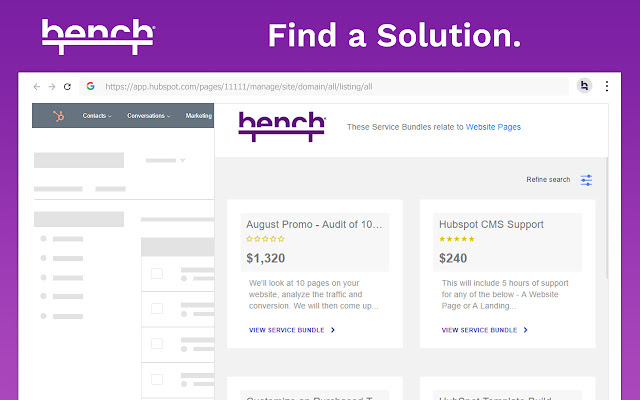On The Bench in Chrome with OffiDocs
Ad
DESCRIPTION
It allows you to choose from a variety of pre-packages HubSpot service bundles that our Benchers have set up, depending on your needs.
And if you can't find a service bundle that suits you? Submit a detailed brief to find the talent that's right for you.
How the chrome extension works: 1. Install & visit any HubSpot Page 2. Click on the extension & view service bundles that are relevant to page you’re on.
3. View the details of the bundle & if you like it, request it.
4. If you can’t find what you’re looking for.
No worries, submit a brief.
5. Once the service provider accepts to do the job, you’ll start it and the job's kick-off will commence.
On The Bench's Chrome extension uses smart logic to understand what part of HubSpot you are working with.
Simply click the extension when you're on the relevant page in HubSpot, and On The Bench will show you all the service bundles that you can take advantage of.
From there you simply choose the service bundle that suits your task and budget, and you’ll soon be on your way to productivity.
Additional Information:
- Offered by On The Bench Support
- Average rating : 5 stars (loved it)
- Developer This email address is being protected from spambots. You need JavaScript enabled to view it.
On The Bench web extension integrated with the OffiDocs Chromium online