Fokal in Chrome with OffiDocs
Ad
DESCRIPTION
Fokal replaces your browsers text selection highlight with a visual upgrade that is easier on the eyes.
Most prominent feature is the ability to dim the background to emphasise your selection.
You can customize the shapes and visual appearance of your highlighting.
The background dimmer can be changed individually from the sharp text highlight.
The extension uses a fullscreen HTML5 Canvas and will attempt to emulate the shape of your browsers selection as efficiently and accurately as possible, so that it works in a way that is very familiar to you already.
Nexii (the developer) has been using this for more than half a year and swears by it.
By no means perfect, but once you use it you won't go back :) ====== Version 8 -------- - Updated shape algorithms (Rounding works somewhat better) - Added and enabled Selection settings -- Similar to background dim settings, but you can also change line width - Fixed selection colour Version 7 -------- - Newer options backend - Enabled Dim settings - Added padding.
You can control how far or close the background dim is - Added blur.
You can now blur the background dim, to avoid harsh edges Version 4 -------- - Improved algorithm - Hide Fokal when using right-click context menu, to avoid “Inspect” mode accidentally hitting the Fokal canvas - Disabled all options temporarily while coming up with newer settings menu
Additional Information:
- Offered by Nexii Malthus
- Average rating : 2 stars (disliked it)
Fokal web extension integrated with the OffiDocs Chromium online

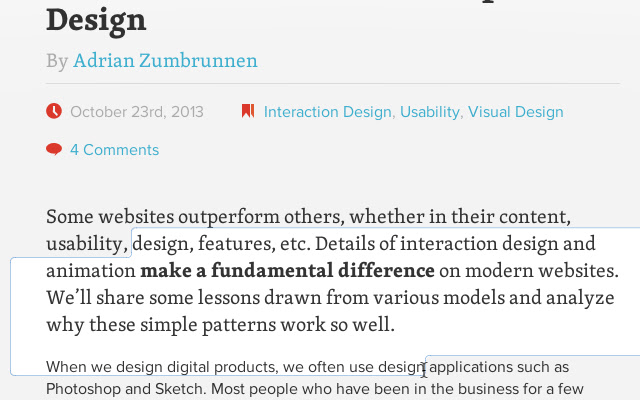











![Among Us on PC Laptop [New Tab Theme] in Chrome with OffiDocs](/imageswebp/60_60_amongusonpclaptop[newtabtheme].jpg.webp)


