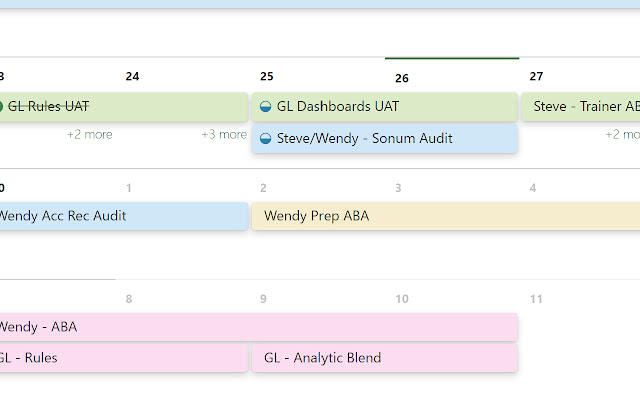HappyPlanner in Chrome with OffiDocs
Ad
DESCRIPTION
If you assign colored labels to tasks in Microsoft Planner, they will still appear grey in the Schedule view.
This extension fixes that by coloring each task with the first assigned label.
Note: while existing tasks with a label will appear in color right away, when you create a new task it could take up to 20 minutes for it to do the same.
You can refresh the page to get it immediately.
Additional Information:
- Offered by Giacomo Lacava
- Average rating : 0 stars (hated it)
- Developer This email address is being protected from spambots. You need JavaScript enabled to view it.
HappyPlanner web extension integrated with the OffiDocs Chromium online