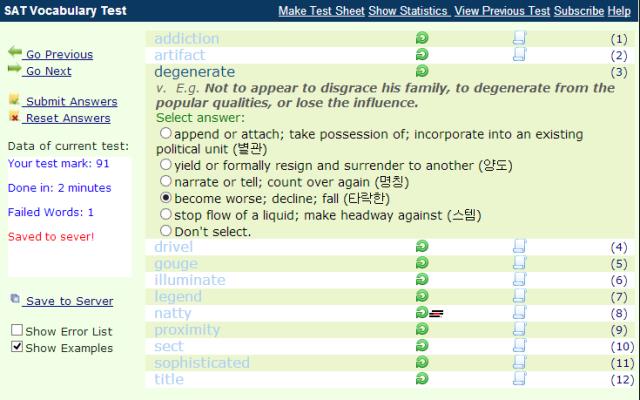SAT Vocabulary Test in Chrome with OffiDocs
Ad
DESCRIPTION
How many questions and words are there in SAT Vocabulary Test? SAT Vocabulary Test is based 1200+ basic SAT words.
Each test sheet has 12 questions that are produced dynamically.
So, each time you will see separate test sheet.
How do I know my language is supported in explanation or not? Now there are 20 languages are available, you can see the list when create account.
What are special features of SAT Vocabulary Test? As a free online app it is convenient and easy to use anytime and anyplace.
Besides, it offers some features SAT words builders are interested.
You can know mark and time consuming of other test takers and compare with own data, or review own previous test data and failed words.
You also can subscribe SAT Vocabulary Test on demand; the test link will be sent to your email by settings.
Do I have to sign in before using the app? SAT Vocabulary Test is a free online app.
So you can use it without sign in.
But if you want to save test result for future review, or you want to subscribe test link, you need sign in at first.
If you don't have account of examword.
com yet, please create one at Here.
An account of examword.
com (English Test Vocabulary) is good for all web apps in this site, and all web apps in this site are free.
I am an ESL student, but I dislike explanations in my local language.
How do I see pure English test? At Subscribe settings, you can check off Only English in Explanation.
It will turn off local language feature for all test sheets.
I set my local language, but cannot see it in test sheet sometimes, why? In a few cases, like first landing test page, your settings possibly aren't loaded.
So, you cannot see local explanation in test sheet.
Please use Make Test Sheet to get new test sheet.
Your local language would be there.
Besides, you should ensure NOT check Only English at Subscribe settings to show local explanations.
Why do I cannot submit/check my test sometimes? To keep your data is useful for future reference, submit will be accepted only when mark is more than 30%.
It means you need answer at least 4 questions right to get a mark, and save it.
Do I have to Save my test result? No.
If you want to refer the result in future, you can save test result, including your mark, time consuming, and error list.
Note that you have to sign in before test if you want to save result.
I submit my test answers, but cannot see it in Statistics and Previous Test, why? Your submitting just finished current test, you can check the test result at current page.
However, the result hasn’t been saved to server yet.
As long as you leave this page, your result will lose.
To view test result in future, like shown in Statistics and Previous Test, you have to save to server before leaving.
How do I subscribe SAT Vocabulary Test? From Subscribe, you can submit test subscription.
The test link will be sent to your email per your request.
Just click the link, you will sign in automatically and see new test sheet.
When setting, you can also select whether showing local explanations in questions if your account is of ESL student.
How do I cancel test link subscription? It’s easy.
At Subscribe settings, choose the 'Stop send test link' option.
How do I use statistics to evaluate my level and improve my words building? The Statistics page shows data of 200 tests of SAT just before current day, which includes both mark and time consuming.
It's hard to say what scale is good or excellent because everyone has own scenario.
However, you should at least be better than average level to pass SAT exam since the test words aren't very difficult.
If you are working for high score in SAT test, you would try reach top 10% at both mark and time consuming.
Additional Information:
- Offered by www.examword.com
- Average rating : 3.45 stars (it was okay)
- Developer This email address is being protected from spambots. You need JavaScript enabled to view it.
SAT Vocabulary Test web extension integrated with the OffiDocs Chromium online