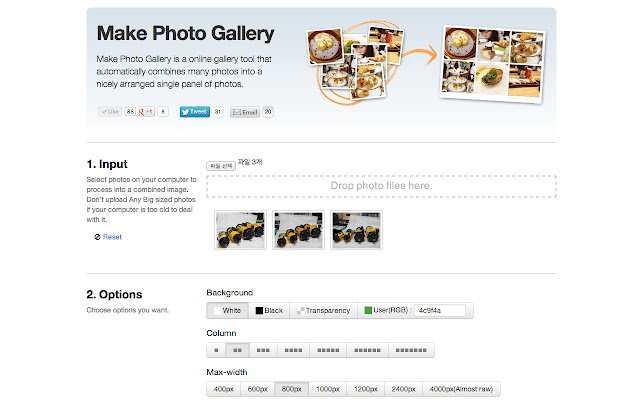Make Photo Gallery in Chrome with OffiDocs
Ad
DESCRIPTION
1. Select photos on your computer to process into a combined image.
Don't upload Any Big sized photos if your computer is too old to deal with it.
2. Choose options you want.
3. Click the `Combine Photos` Button to start processing.
When you see a processed image, save the image with `Save As.
.
.
` option by clicking right button of your mouse over the image.
Additional Information:
- Offered by makephotogallery.net
- Average rating : 3.93 stars (liked it)
- Developer This email address is being protected from spambots. You need JavaScript enabled to view it.
Make Photo Gallery web extension integrated with the OffiDocs Chromium online