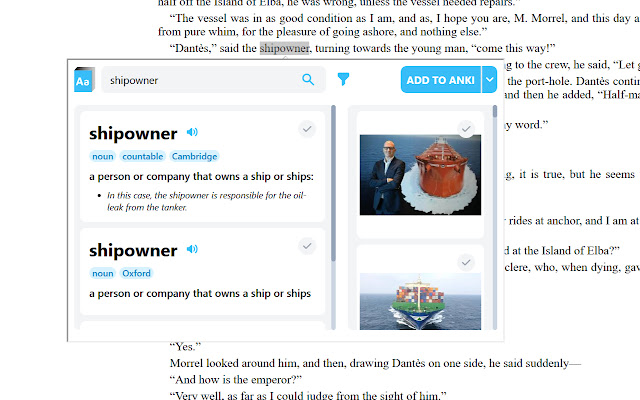Extraordictionary in Chrome with OffiDocs
Ad
DESCRIPTION
Extraordictionary is an extension for searching definitions and images of selected text from various online dictionaries/websites.
Moreover, you can add those definitions and images to Anki flashcard.
How to use - Install the extension.
- Select texts to show a popup with definitions and images automatically or click at the extension's icon in the Chrome toolbar to search manually.
- Select dictionaries by clicking at the filter icon next to the searchbar.
- Connect with Anki by installing AnkiConnect add-on (https://ankiweb.
net/shared/info/2055492159).
If the connection is successful, the ADD TO ANKI button color will change from gray to blue.
- Choose an Anki deck you want to add to from the dropdown list in the ADD TO ANKI button.
- Select definitions and images then clicking at the ADD TO ANKI button to add the definitions-images-bundled card to Anki.
- There is the extension options in Options page (by right clicking at the extension's icon then you will see Options).
Open-source: https://github.
com/tham-ph/Extraordictionary
Additional Information:
- Offered by Thammarit Phiwton
- Average rating : 5 stars (loved it)
- Developer This email address is being protected from spambots. You need JavaScript enabled to view it.
Extraordictionary web extension integrated with the OffiDocs Chromium online