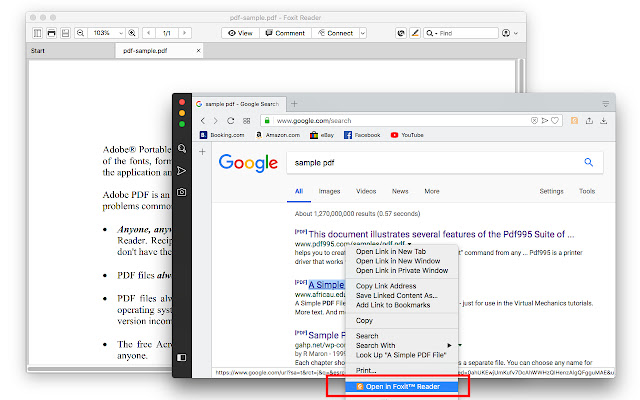Open in Foxit™ Reader in Chrome with OffiDocs
Ad
DESCRIPTION
This extension offers opening PDF links with the Foxit Reader.
Usage: 1. Use the right-click context menu item to send PDF links to the Foxit PDF Reader.
2. On PDF pages, click the action button to transfer the PDF file to the Foxit PDF Reader.
3. On the options page, you can configure the extension to open PDF links with Foxit Reader.
Notes: 1. Since Foxit Reader cannot open remote PDF links directly, the extension first downloads the PDF file to the default download directory of your browser and then calls the external PDF reader.
2. To communicate with Foxit Reader, you'll need to install a small native client for this extension.
Only the Windows, Linux, and Mac operating systems support this native client.
3. You need to have the Foxit PDF client available on your machine.
This extension only opens links with this PDF reader and does not install it for you.
--- Legal Foxit Reader is a trademark of Foxit Software Incorporated, registered in the U.
S.
and other countries.
This extension is an independent project and has no relationship to this project.
It is just a simple tool to improve the PDF reading experience.
Additional Information:
- Offered by lunu.bounir
- Average rating : 3.75 stars (liked it)
- Developer This email address is being protected from spambots. You need JavaScript enabled to view it.
Open in Foxit™ Reader web extension integrated with the OffiDocs Chromium online