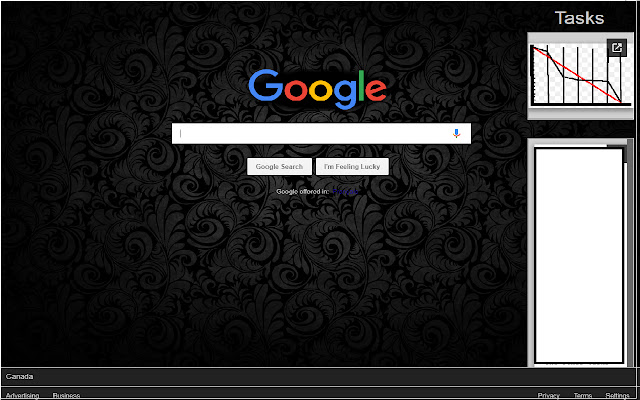Breadscrumbs in Chrome with OffiDocs
Ad
DESCRIPTION
Adds a simple Google Drive powered scrum / Agile board to your New Tab page.
For low-scale or informal teams wishing to add a burndown chart and project backlog document that is updated locally or on a shared google drive/dropbox account.
Using the Breadcrumbs options page, you can configure your new tab page to display with a custom background and theme, as well as with two embedded files or web pages.
It is designed to be used for Google Drive files, but you can also use hyperlinks to IMAGE files, or certain WEBSITE addresses.
Due to the method used to do this, a very small selection of WEBSITES will successfully be embedded - but you're welcome to try.
Files inserted are done so through an iframe.
What this means is that, while you may be able to direct link to images and websites, doing so is not guaranteed for all sites.
If you would like to embed a Google Drive file this way, the options page provides a sample hyperlink.
To find your file ID, "Share" the Google Drive file.
You should get a link that looks like: https://drive.
google.
com/file/d/[a_whole_bunch_of_letters_and_numbers]/preview You can use that link in the 'image link' and 'text link' option fields to display your google drive picture, text file, or spreadsheet.
Additional Information:
- Offered by whileFire
- Average rating : 5 stars (loved it)
Breadscrumbs web extension integrated with the OffiDocs Chromium online