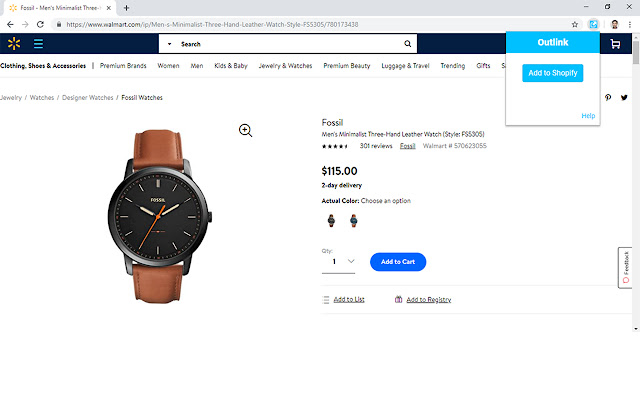Outlink Product Importer in Chrome with OffiDocs
Ad
DESCRIPTION
The Outlink Product Importer Chrome Extension helps Shopify Outlink app merchants and affiliate marketeers import products from virtually any online site to their Shopify store.
Step 1 - Signup for Shopify and install Outlink app from Shopify app store.
Step 2 - Install Outlink Product Importer free Chrome Extension.
Step 3 - Visit a product details page on any online store.
Step 4 - Click the Outlink Extension (top right corner of the browser.
) Step 5 - Outlink app will extract product data (title, description, images .
.
.
) and show it to you in a form.
Step 6 - Verify and edit the data.
Click 'Add product' button to import the item to your Shopify store!
Additional Information:
- Offered by Thalia Apps
- Average rating : 5 stars (loved it)
- Developer This email address is being protected from spambots. You need JavaScript enabled to view it.
Outlink Product Importer web extension integrated with the OffiDocs Chromium online