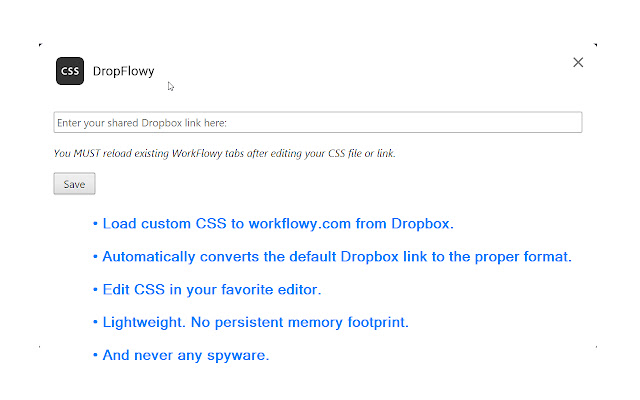DropFlowy in Chrome with OffiDocs
Ad
DESCRIPTION
v0.3.3 Toolbar icon/keyboard shortcut now load style as well as toggle (if style fails to load at tab creation) To enter your shared Dropbox css file link: • Right Click the toolbar icon & select "Options".
• Enter your link and press Save • Reload existing WorkFlowy tabs after editing CSS or the link.
• Click the toolbar icon (or define a keyboard shortcut) to toggle the stylesheet ON/OFF.
NOTES: • Save your file in Dropbox with the .
css file extension.
• Dropbox links not required.
• For links to work, they must serve the raw css/text with the proper content-type header.
v0.3.2 Toggle style ON/OFF via toolbar click or keyboard shortcut.
v0.3.1 Add stylesheets to WorkFlowy's beta and dev domains.
Additional Information:
- Offered by rawbytz
- Average rating : 5 stars (loved it)
- Developer This email address is being protected from spambots. You need JavaScript enabled to view it.
DropFlowy web extension integrated with the OffiDocs Chromium online