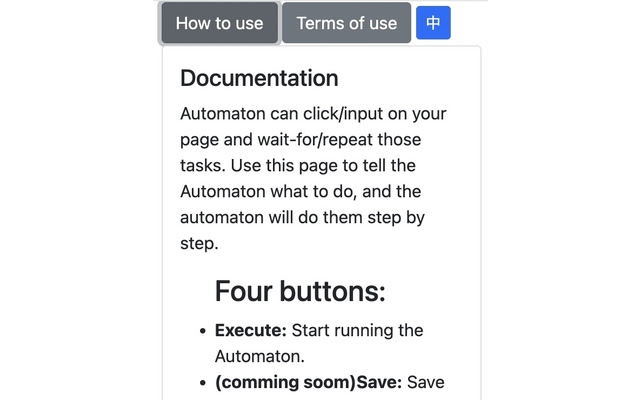Create Click/Input Automaton in Chrome with OffiDocs
Ad
DESCRIPTION
Automaton can click/input on your page and wait-for/repeat those tasks.
Four buttons: Execute: Start running the Automaton.
Save: Save the current Automaton.
Clear: Remove all actions from Automaton.
Add Action: Append a new specified action.
Five actions: Click, Input, Wait, Goto, Break
Additional Information:
- Offered by buddylwx
- Average rating : 4 stars (liked it)
- Developer This email address is being protected from spambots. You need JavaScript enabled to view it.
Create Click/Input Automaton web extension integrated with the OffiDocs Chromium online