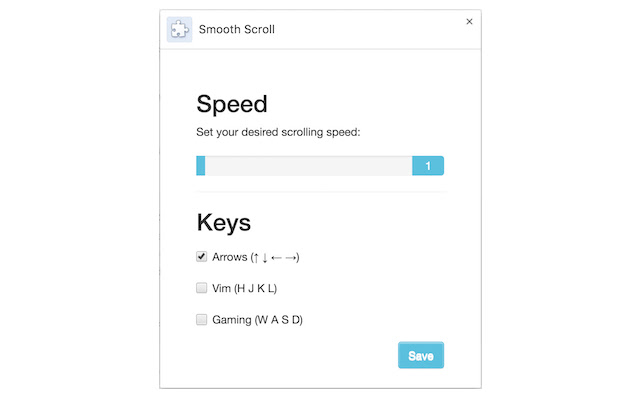Smooth Scroll in Chrome with OffiDocs
Ad
DESCRIPTION
This extension allows you to scroll your webpage without moving your palm.
By default the Chrome browser only allows you to scroll the page by the arrow key, or page up/down key.
Those keys are usually located at the edge of the keyboard.
As a result you will have to move your hand around when you scroll.
This extension allows scrolling with the H, J, K, L keys, just as in vim, or with the A, W, S, D keys just like you do in a desktop game.
Additional Information:
- Offered by Daniel Han
- Average rating : 3.8 stars (liked it)
- Developer This email address is being protected from spambots. You need JavaScript enabled to view it.
Smooth Scroll web extension integrated with the OffiDocs Chromium online