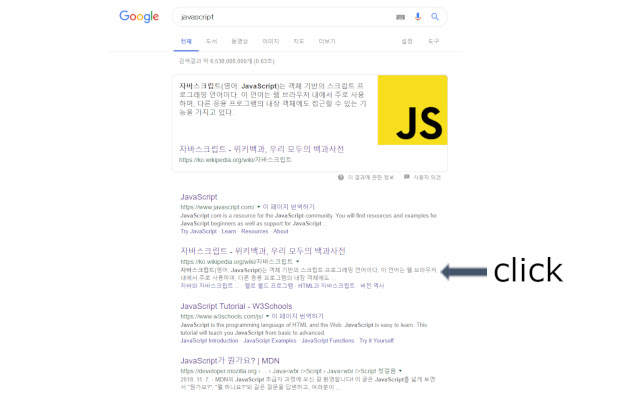Search Scroll in Chrome with OffiDocs
Ad
DESCRIPTION
Scroll to searched contents.
How to use 1. Click a content on searched result.
2. When a new tab is opened, click the extension icon to scroll to content.
* Some searched results are meta data which could not be seen so scrolling is not work.
Additional Information:
- Offered by posky
- Average rating : 0 stars (hated it)
Search Scroll web extension integrated with the OffiDocs Chromium online