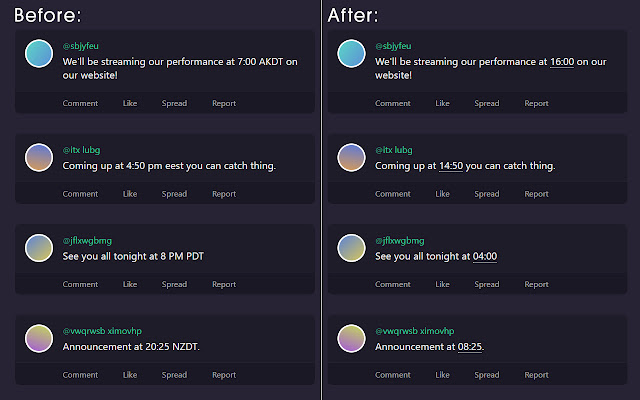Localise Times in Chrome with OffiDocs
Ad
DESCRIPTION
This addon detects and converts numeric times which include a timezone abbreviations (e.
g.
UTC, PDT, CEST) and converts them to your local time.
Converted times will have a dotted line below them, and you can hover over them to see the original text.
Clicking a converted time will show the original text again.
Examples of time that'll be converted: 7pm PDT, 21:34 cest, 9:00 am UTC + 1 Handles ranges of times too, such as 7-9pm CEST / 10am - 6pm PT.
You can use the menu button to localise times that do not include a time zone abbreviation.
Simply click the icon, and select the time zone used by the times on the page.
There's also a sandbox mode, where you can enter any text you like and convert times within it to a chosen timezone.
Additional Information:
- Offered by QOAL
- Average rating : 5 stars (loved it)
- Developer This email address is being protected from spambots. You need JavaScript enabled to view it.
Localise Times web extension integrated with the OffiDocs Chromium online