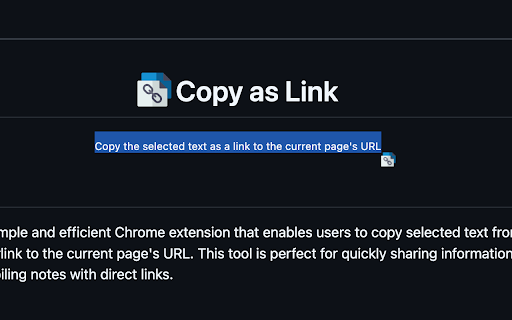Copy as link in Chrome with OffiDocs
Ad
DESCRIPTION
Copy the selected text as a link to the current page's URL
**Copy as Link** is a simple and efficient Chrome extension that enables users to copy selected text from any webpage as a hyperlink to the current page's URL. This tool is perfect for quickly sharing information, creating references, or compiling notes with direct links.
## How to use
- Highlight the text you want to copy on any webpage.
- Click on the small icon at bottrom-right corner of the selection.
- The text will be copied to your clipboard as a Markdown link.
- Paste it wherever you need!
**Note** If you paste the markdown to somewhere unsupporting rich-text (like a terminal), it would be pasted as a plain text.
## Contact
This email address is being protected from spambots. You need JavaScript enabled to view it.
Copy as link web extension integrated with the OffiDocs Chromium online