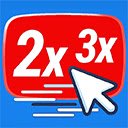YouTube Ad Accelerator Easy Speed Drag in Chrome with OffiDocs
Ad
DESCRIPTION
Speed up YouTube Ads by 16x, and control the speed of YouTube videos by clicking & dragging left/right anywhere on the video.
✅ YouTube Ads will be accelerated & skipped automatically
------------------------------
PLEASE READ IN REGARDS TO AD-SKIPPING:
This extension can still skip video ads, even after YouTube's recent update (May 2025).
Since the ads aren't technically "blocked", it bypasses most of YouTube's Anti-Ad-Block measures.
But YouTube is always trying new things. If the extension runs into an ad that it cannot auto-skip, it will make the "Skip" button the size of the entire video for you, making it super easy to click.
------------------------------
-
YouTube Speed Controls:
------
⏩ Click and hold anywhere on a video to play at 2x speed while the click is held down
➡️ Drag right for faster speeds
⬅️ Drag left for slower speeds