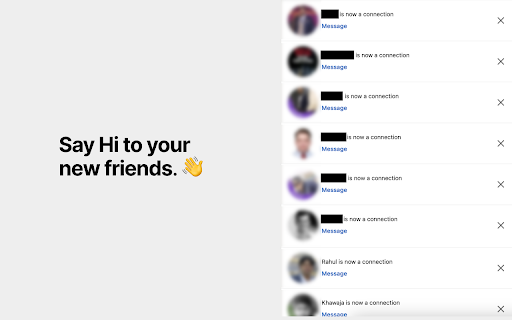LinkedIn Auto Accept in Chrome with OffiDocs
Ad
DESCRIPTION
Automatically accepts all LinkedIn connection requests.
Introducing the LinkedIn Auto-Accept extension – a simple and efficient solution to enhance your networking experience on LinkedIn. Here are the key features and benefits:
FEATURES:
– Automatic Scrolling: The extension automatically scrolls to load all of your requests, to ensure that they are ready to be auto-accepted.
– Auto-Acceptance of Connections: It detects and clicks the 'Accept' button for each pending request, ensuring your network grows without any manual intervention.
– User-friendly Interface: With a straightforward and intuitive design, it's easy to get started using the extension.
BENEFITS:
– Time Saving: The tedious process of manually accepting numerous connection requests can take a lot of time. With this extension, accept thousands of connections in just seconds!
– Efficiency: By handling the acceptance of requests for you, it allows you to dedicate more time to crucial activities like networking and content creation.
– Unlimited Networking: Don't let the hassle of manually accepting connections slow down your network expansion. Grow your network without limitations.
Install LinkedIn Auto-Accept today for a more efficient, seamless, and powerful LinkedIn experience!
LinkedIn Auto Accept web extension integrated with the OffiDocs Chromium online