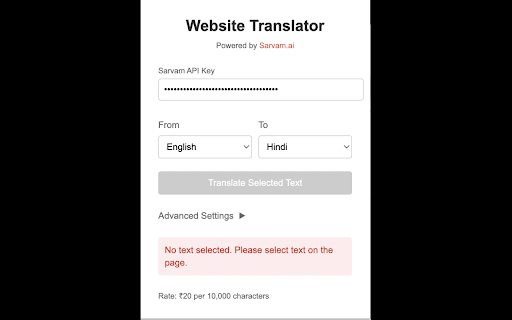Website Translator in Chrome with OffiDocs
Ad
DESCRIPTION
Translate pages via the popup or right-click menu. Select and save your preferred language.
Effortlessly translate website content with this extension. Use the convenient popup window accessible from your browser's toolbar, or simply right-click on a page and select the translate option from the context menu. Set and save your preferred language, and the extension will remember it for future use, streamlining your workflow. Works across most websites.
Website Translator web extension integrated with the OffiDocs Chromium online