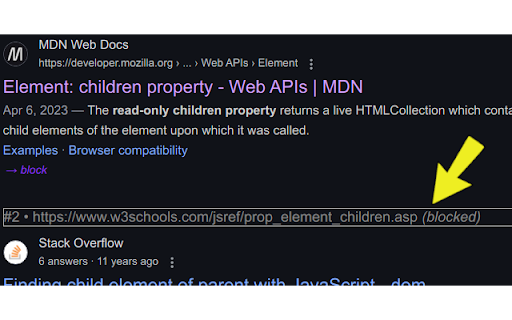Blocklist in Chrome with OffiDocs
Ad
DESCRIPTION
Blocks some domains in Search Results
Simply click "→ block" near a Google Search result item to either
a) Hide results from domain ("Hide" option), or
b) Show only a single grey line ("Only show the link" option), or
c) Show the result in grey or light grey ("Grey" or "Light grey" options)
as defined in the <Options> menu.
Options: right-click the extension icon and enter "Options", to
- Choose the "Blocker" behavior
- Un-block domains
Version history
2025-03-31 2.1.0 Manifest v3 + rewrote the URL recognition algorithm as Google changed their results presentation
2021-02-20 2.0.0 rewrote the URL recognition algorithm as Google changed their results presentation
2020-06-11 1.0.1 Removed unused permissions (only "Storage" remains to save blocked sites)
2019-03-22 1.0.0 Production
Blocklist web extension integrated with the OffiDocs Chromium online