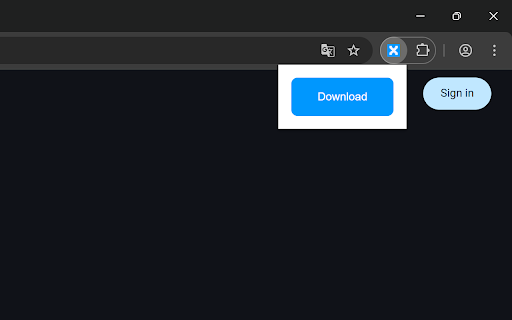Twitter (X) Downloader in Chrome with OffiDocs
Ad
DESCRIPTION
With our add-on, you can download Twitter (X) videos as MP4 (video) files as simply as possible.
After installing the add-on, you will see a new icon in your browser toolbar. Please note that in some browsers, you may need to pin the icon to keep it permanently visible.
From now on, every time you watch an Twitter (X) video you would like to download, simply click on our add-on icon. A small pop-up will appear. By clicking the „Download” button, you will be forwarded to our website. The video will then be extracted and downloaded from Twitter (X). This process may take a short moment. Once the download is complete, you will be able to save the video.
Please note: The add-on only works with video URLs. To obtain the correct video URL, click on the tweet containing the video. Afterward, the URL in your browser's address bar should look like this: x.com/user/status/videoId
Twitter (X) Downloader web extension integrated with the OffiDocs Chromium online