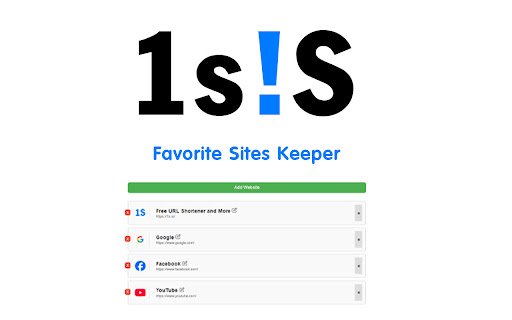Favorite Sites Keeper in Chrome with OffiDocs
Ad
DESCRIPTION
Save and display a list of favorite websites on a new tab
Easily save and access your favorite websites with our New Tab extension! This tool lets you organize and revisit your preferred pages right from your browser's new tab. Save links in three ways for flexibility:
Directly from the "Add Website" button on the new tab page.
Right-click on any link in the browser, then choose “Save page to Favorites List.”
Right-click anywhere on a webpage you want to save and select “Save page to Favorites List.”
Simplify your browsing experience with easy access to your top websites.
Favorite Sites Keeper web extension integrated with the OffiDocs Chromium online