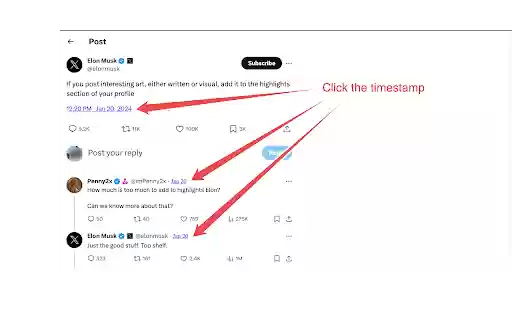Who Liked/Reposted This Tweet in Chrome with OffiDocs
Ad
DESCRIPTION
Shows who all liked your tweet in one click. For others' tweets, only reposts are shown
Click on the 'Post time' (e.g. "Jan 18" or "8h") of a tweet. This will open the 'Post engagements' page where you get to see the likes (only if it is your own tweet), reposts and quotes for the tweet.
Who Liked/Reposted This Tweet web extension integrated with the OffiDocs Chromium online