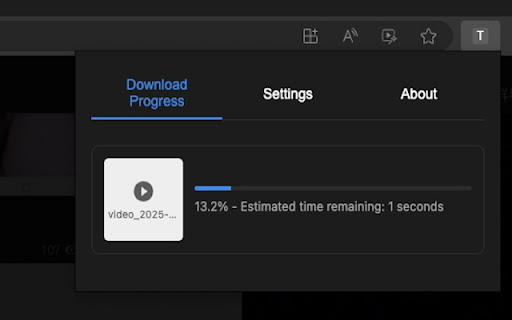Telegram Video Downloader in Chrome with OffiDocs
Ad
DESCRIPTION
Download videos from group chats on Telegram Web
Download videos from group chats on Telegram Web.
It's pretty easy to download videos from group chats on Telegram Web by following the steps:
1. Click the video you want to download in Telegram Web (https://web.telegram.org/k) group chat, and there will be Download button in the video play window
2. Click the Download button, and the download job will be scheduled, and extension window will be displayed to show the download progress
3. There will be "Save File" dialog pop up, and save the video file to your local folder
Telegram Video Downloader web extension integrated with the OffiDocs Chromium online