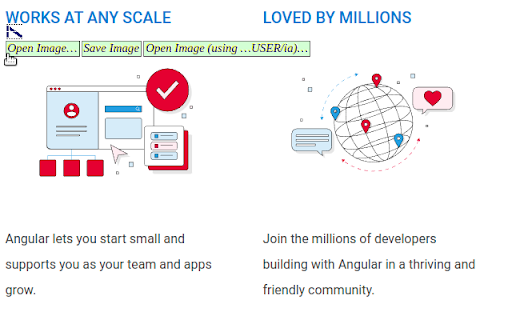Image Assistant in Chrome with OffiDocs
Ad
DESCRIPTION
Saves or opens images in an external viewer when user selects a context menu item provided. This allows for zooming, rotating, etc.
The menu items are provided via a custom toolbox or in app context menu. This allows for zooming, rotating, and other rich functionality not available by default…
** Menu Items Provided: **
Open Image…: to open an image (having saved it in a customizable primary IA folder (this also works for images with an image map))
Save Image: to save an image in a pre-determined folder without opening it (this also works for images with an image map)
Open Image (using #TmpD/ia)…: to open an image (having saved it in a customizable secondary folder (this also works for images with an image map))
** Supported Operating Systems **
Windows & Linux
Image Assistant web extension integrated with the OffiDocs Chromium online