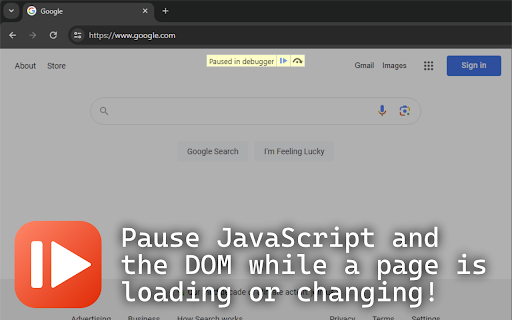Pause Script Execution in Chrome with OffiDocs
Ad
DESCRIPTION
Pause JavaScript execution to aid in debugging. Open DevTools and press the hotkey (default Ctrl+Shift+S) to pause script execution.
Have you ever needed to debug a webpage, but the elements are moving too quickly or a popup menu disappears when you stop hovering over it? This extension allows you to easily pause JavaScript execution using a hotkey. Under the hood, it just calls "debugger" to freeze execution, allowing you to inspect everything that's going on. To use, just open Chrome DevTools and then press the hotkey (default Ctrl+Shift+S) to pause script execution. You can reload the page and press this hotkey quickly to time exactly when the execution pauses.
Change the hotkey to anything you want by going to Extensions -> Keyboard shortcuts (on the left) -> Pause Script Execution
UPDATE: Due to a change in Chrome, you may have to go to DevTools settings > 'Ignore list' > 'General exclusion rules', and UNCHECK 'Content scripts injected by extensions '.
This extension is very simple and lightweight. See the source code here: https://github.com/andyjsmith/Pause-Script-Execution
Pause Script Execution web extension integrated with the OffiDocs Chromium online